National Digital Literacy Programme (NDLP)
Background
1 . The National Digital Literacy Programme (NDLP) was launched in March 2020 to make digital learning inclusive by equipping students with the digital literacies to be future-ready.
2 . Under the NDLP, MOE announced in 2020 that every student will own a school-prescribed personal learning device (PLD) by end-2021. Singapore Citizen students can use their Edusave Account to pay for the PLD.
3 . The use of the personal learning devices for teaching and learning will
1) support the development of digital literacies in our students,
2) support self-directed and collaborative learning, and
3) enhance teaching and learningImportant information
Parents may refer to the following useful information on NDLP.
1 . Parental Consent for Purchase and Edusave Withdrawal
Dear Parents,please click the following link (to be released after 16 Jan 2023) to provide Parental Consent and Edusave Withdrawal for your child's Personal Learning Device, PLD.
2 . Parents handbook on using PLDs
Parent Handbook I on Learning with a PLD
Parent Handbook II on Learning with a PLD
3 . Cyber Wellness
https://go.gov.sg/better-internet-sg
4 . Important Contacts/ Helplines

5 . Information on the device
|
Model |
Apple iPad 10.2" 9th Gen |
|
Price of Enhanced Bundle |
$857.50
|
|
Processor |
A13 Bionic |
|
RAM |
3GB RAM |
|
Storage |
64GB ROM |
|
Display |
10.2" |
|
Weight |
0.487kg (excluding Logitech keyboard and pencil) |
|
Screen Panel |
1620 x 2160 |
|
Graphics Coprocessor |
Apple GPU (4-core graphics) |
|
Ports |
Lightning; magnetic connector |
|
Connectivity |
Wi-Fi 802.11 a/b/g/n/ac, dual-band (2.4Ghz and 5Ghz) |
|
Camera |
Camera 8 MP (Back) and 12MP (front) |
|
What’s included in the |
Power adapter and charging cable, Apple Pencil (1st Gen) with USB-C adapter, Logitech Ruggedized Combo 3 |
6 . Frequently Asked Questions
I. How do I check my child’s edusave balance? How much do I have to pay?
Parents may call this number 6260 0777 to check the edusave balance.
All Singaporean students are supported by MOE in purchasing a device. They can tap on their Edusave Account to reduce their out-of-pocket (OOP) expenses when buying a device.
For students from lower-income households, MOE will provide further subsidies so that they do not have to incur any OOP expenses. Students may approach their schools if they require financial assistance.
Permanent residents (PR) and international students (IS) who need support could apply for subsidies, particularly those whose Gross Household Income (GHI) is below $4000 or Per Capita Income (PCI)# is below $1000. For more details, please approach the school
II. What happens if the device is stolen/lost? Does the contract include insurance? If so, what is covered under the insurance
The insurance covers the following:
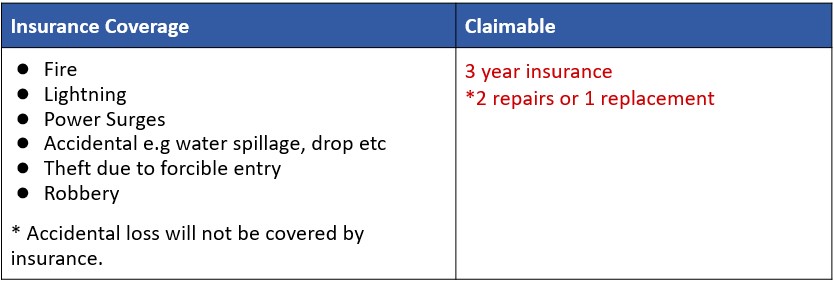
III. What happens if the child’s device is down or need repairs?
Technical support will be provided to students through:
– Service desk set up in school during breaks and after school on a weekly
basis
– Collection of devices to be sent for repairs
– Lenovo Service Centre at Tai Seng Centre, SmartCares Solutions (3 Irving
Road, #01-17 Singapore 369522)
School will have a pool of devices for students to loan for use in the mean time
IV. What if I prefer for my child/ward to use his/her own personal computing device (“device”) in school?
You will need to bring your device for assessment of the following:
– device should not be older than 4 years from manufacturing date;
– battery should hold charge for at least 4 hours;
– comparable form factor to school’s bulk tender devices (e.g. touchscreen,
physical keyboard);
– comparable features to school’s bulk tender devices (e.g. inking if
school
programme requires students to use free hand writing or sketching);
– comparable performance to school’s bulk tender devices
Do note a factory reset of your device may be required for installation of the Device Management Application, which is compulsory for all students' learning devices.

